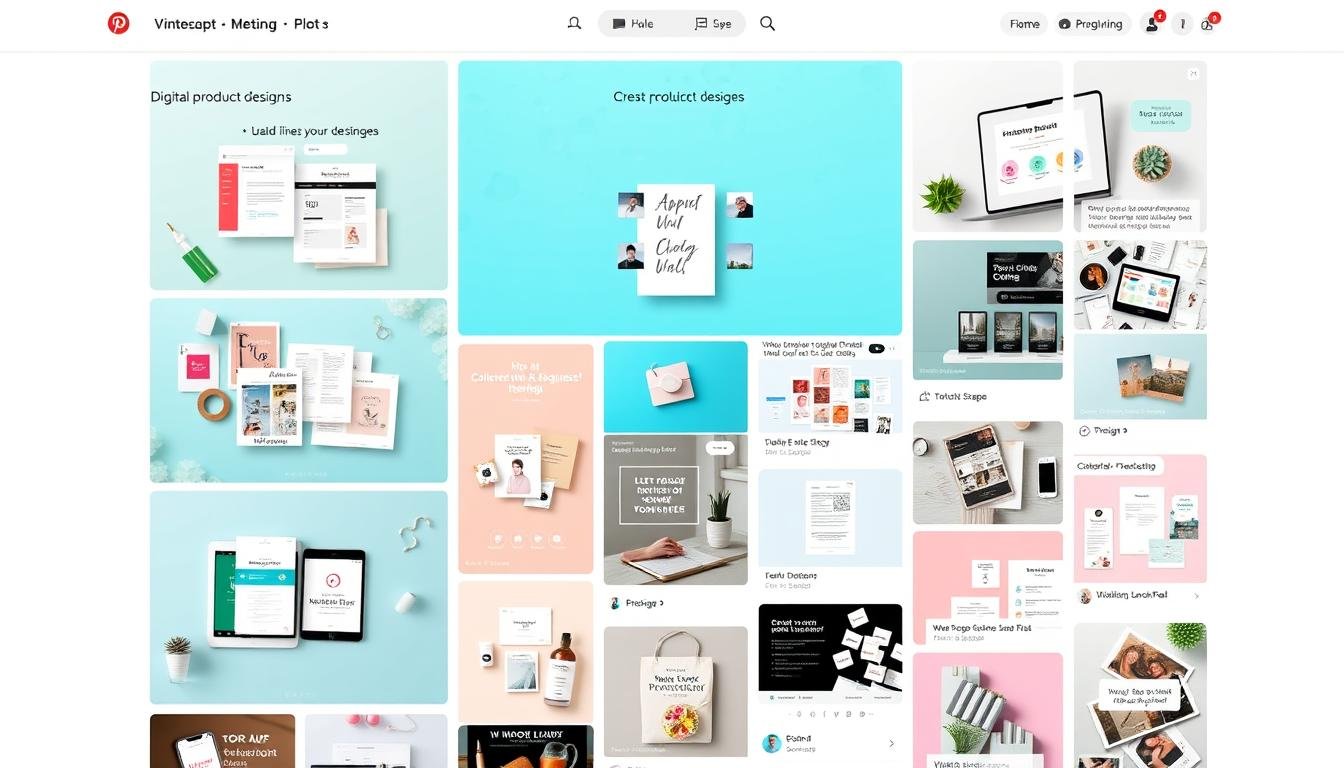Creating Engaging Pinterest Pins for Digital Products
Pinterest has emerged as a vital tool for promoting digital products, allowing you to tap into a vast audience seeking inspiration and unique offerings. Founded in December 2009 by Evan Sharp, Ben Silbermann, and Paul Sciarra, this visual search engine captures the attention of users who are actively looking for ideas and solutions. Therefore, understanding Tips for Creating Engaging Pinterest Pins to Sell Digital Products is essential for optimized Pinterest marketing. With the right strategies, you can create visually compelling pins that resonate with viewers and drive traffic to your digital products.
By focusing on effective pin creation, including the recommended 2:3 aspect ratio, you can enhance your visibility. With up to 500 characters available for descriptions, every word counts, especially since users typically spend only about 7 seconds reading them. As you delve into designing your pins, consider the types of digital products suited for Pinterest promotion, such as ebooks, workshops, and templates. Establishing an engaging and visually appealing presence on Pinterest can significantly impact your ability to convert views into sales.
Key Takeaways
- Pinterest serves as a visual search engine tailored for digital product discovery.
- Utilizing a 2:3 aspect ratio for your pins can boost performance and appearance.
- Make sure your pin descriptions are concise and engaging, as users have limited attention spans.
- Incorporating relevant keywords enhances discovery and visibility of your pins.
- High-quality images and engaging visuals are crucial for standout pins.
- Pinterest is a valuable platform for content creators and e-commerce sellers alike.
Understanding Pinterest as a Visual Search Engine
Pinterest has transformed into a potent tool for marketers, evolving from a basic social media space into a dedicated Pinterest Visual Search Engine. With over 450 million active users every month, the platform becomes a goldmine for discovering ideas and solutions, particularly for digital products. Unlike many social platforms, users engage on Pinterest with a specific intent, actively searching for inspiration or items to purchase.
The Pinterest algorithm emphasizes keywords, search behaviors, and user engagement, creating a unique environment where visuals play a crucial role. Rich Pins enhance user experience by pulling more information directly from websites, providing context that can drive engagement. This is essential, as data indicates 85% of weekly Pinterest users have made a purchase based on a Pin.
Mobile optimization is vital given that over 75% of Pinterest interaction occurs on mobile devices. This trend calls for making landing pages mobile-friendly to capture the substantial traffic Pinterest pins can deliver. The long lifespan of Pinterest pins—sometimes driving traffic for months or years—highlights the potential return on investment for digital product sellers aiming for higher visibility.
Pinterest ads allow targeting users based on interests, demographics, and behaviors, providing a strategic advantage for marketers. Collaborating with influencers can also expand reach to new audiences. By tailoring content to screenshots of popular pins, your visibility and engagement can significantly improve.
Utilizing Pinterest’s features effectively, such as Guided Search and SmartFeed, enhances exposure and user interaction. These features ensure that the platform’s dynamic nature continues to cater to user needs, impacting how you market your products on Pinterest. Understanding how this unique visual search engine operates is fundamental for optimizing your digital marketing strategies on this platform.
Why Pinterest is Key for Digital Product Promotion
Pinterest has emerged as a powerful platform for promoting digital products such as ebooks, online courses, and templates. As a visual search engine, it offers a unique opportunity for showcasing your products to an audience actively seeking solutions. The platform’s user base comprises individuals who look for inspiration and innovative ideas, which leads to a higher engagement rate when it comes to digital product promotion.
Utilizing Pinterest for Digital Product Sellers enables brands to drive valuable traffic to their online shops, such as Etsy. Effective Pinterest SEO strategies can elevate your pins in search results, enhancing visibility and attracting potential customers to your offerings. Engaging audience interaction on Pinterest can translate into increased sales, making consistent communication essential.
For successful digital product promotion, consider these strategies:
- Create high-quality, eye-catching pins using tools like Canva that include text overlays.
- Utilize Rich Pins to provide additional product information, boosting engagement and trust.
- Link pins to blog posts, lead magnets, or sales pages to improve your visibility.
- Monitor performance through Pinterest Analytics to understand audience demographics and traffic sources.
Understanding your target audience is crucial for effective promotion on Pinterest. This knowledge, coupled with optimized Pinterest accounts featuring the right keywords, ensures that your digital products reach those genuinely interested in your offerings. Collaborating with other creators and creating helpful content can further enhance your promotional efforts.
As a unique sales channel, the potential of Pinterest cannot be overlooked. By employing solid pinning strategies and continuously assessing performance, you can maximize your reach and conversion rates effectively.
Best Practices for Designing Pinterest Pins
Creating effective Pinterest pins begins with understanding the Best Practices for Pinterest Design. With over 433 million active users, engaging designs can significantly enhance visibility and engagement on the platform. Utilize the recommended size of 1000×1500 pixels or an aspect ratio of 2:3 to ensure your pins display optimally across devices.
Using High-Quality Pinterest Pins is crucial. Pins featuring sharp, visually appealing images tend to attract more clicks. It’s also essential to include clear text overlays that convey your message succinctly; aim for text sizes at least 12pt (16px) or larger for readability.
Incorporating calls to action encourages user interaction. Phrases like “Learn More” or “Download Now” can drive traffic to your content. Remember to include effective descriptions and titles; the maximum character limits are 100 for titles and 500 for descriptions. These should not only be informative but also contain relevant keywords to improve discoverability.
Consider the following table for other vital aspects of Pinterest pin design:
| Element | Best Practice |
|---|---|
| Size | 1000 x 1500 pixels (2:3 ratio) |
| Image Quality | High-resolution images are essential |
| Text Overlay | 12pt (16px) or larger for readability |
| Calls to Action | Incorporate engaging phrases |
| Titles & Descriptions | Use keywords; max 100 characters for titles and 500 for descriptions |
| Content Format | Videos 30-90 seconds for optimal performance |
By following these guidelines, you can create pins that not only stand out visually but also effectively promote your digital products. With 83% of users having made purchases based on content seen on Pinterest, implementing these Best Practices for Pinterest Design can significantly impact your business success.
Tips for Creating Engaging Pinterest Pins to Sell Digital Products
Creating captivating Pinterest pins can significantly boost your visibility and sales potential for digital products. With Pinterest hosting nearly half a billion users, small businesses can tap into a highly engaged audience. Numerous strategies can enhance your pin creation, leading to better performance and conversions.
Utilizing High-Quality Images and Text Overlays
High-quality images form the backbone of successful pins. You should select images that resonate with your audience and accurately showcase your products. Crisp, clear visuals are essential for grabbing attention, particularly on a platform where users scroll quickly through feeds. To further emphasize your product’s value, consider incorporating text overlays. These should succinctly convey your offerings’ benefits while integrating relevant keywords, enhancing your SEO. Make sure that fonts are readable and positioned effectively within the design.
Incorporating Attention-Grabbing Colors
Utilizing bold, contrasting colors in your pins can help them stand out amid a crowded space. Choose colors that align with your brand but remain striking enough to attract clicks. You could create a color palette that reflects seasonal trends or the specific themes of your digital products. The use of color not only attracts attention but also can evoke emotions, guiding viewers toward a desired action, such as clicking for more information or making a purchase. Remember that consistent branding enhances recognition, so harmonize color choices with your overall brand identity.
Optimizing Your Pinterest Profile and Boards
An effective Pinterest Profile Optimization is essential for driving traffic to your digital products. Start by ensuring your profile tells a compelling brand story. Your profile picture should be recognizable, and your bio must be keyword-rich to enable searchability. Integrate relevant keywords to match what your target audience might be searching for.
Creating organized Pinterest Boards can significantly enhance user engagement. Each board should reflect a specific theme or category related to your offerings. Utilize the appropriate keywords in both the title and description of each board. With over 1.5 billion Pins saved across more than 10 million boards weekly, ensuring your boards stand out is vital.
- Create eye-catching board covers to attract clicks.
- Limit the number of boards to those that are most relevant to your audience.
- Use secret boards for experimenting with new ideas before going public.
Rich Pins are an invaluable feature for showcasing product details, including pricing and availability. This feature makes your Pins shoppable and can enhance audience engagement. To use Rich Pins, you need to implement Meta tags, test functionality, and apply through Pinterest.
Lastly, leverage Pinterest’s scheduling capabilities to maintain consistent activity. You can schedule up to ten Pins at a time and plan up to thirty days in advance. Pair this with retargeting strategies to effectively reach users who have previously shown interest in your products.
Leveraging Keywords for Pinterest SEO
Effective Pinterest SEO relies significantly on your ability to identify and utilize the right keywords. Understanding how to conduct keyword research can markedly enhance your visibility and engagement on the platform. Many users turn to Pinterest not only for inspiration but also to discover new products, making it essential to incorporate *Identifying Target Keywords* into your strategy.
Identifying Target Keywords
Begin your Pinterest journey by exploring the search bar for relevant keywords that align with your digital products. Pinterest’s Trends tool offers insights into what users are actively searching for. This process allows you to uncover both short-tail and long-tail keywords that resonate with your target audience. Remember, 96% of the top searches on Pinterest are unbranded, indicating a vast potential to engage users looking for new brands and offerings. Utilize tools to uncover high-traffic keywords and phrases that you can confidently integrate into your content.
Using Keywords in Descriptions and Titles
Incorporating your identified keywords into pin titles and descriptions is crucial for enhancing discoverability. Opt for titles that are clear, enticing, and inherently aligned with popular searches. Applying keywords thoughtfully in your descriptions will not only improve your chances of showing up in search results but will also meet user intent effectively. To further enhance visibility, consider using hashtags strategically, as they can also impact discoverability positively. Generating actionable clicks is possible by blending creativity with *Identifying Target Keywords* and SEO best practices.
| Type of Keyword | Description | Usage Example |
|---|---|---|
| Short-Tail Keywords | 1-2 words, broad terms | “Digital Products” |
| Long-Tail Keywords | 2-5+ words, specific phrases | “Best digital products for entrepreneurs” |
| Rich Pins | Provide additional information such as price, availability, and description | “Product Pins for eBooks” |
| Event-Specific Keywords | Keywords related to specific times or themes | “Mother’s Day gift ideas” |
By actively engaging with keyword research tools and optimizing your content, you position your brand to thrive in the dynamic Pinterest ecosystem. Balancing creativity with strategic keyword placement can drive sustained traffic and enhance your overall Pinterest performance.
Utilizing Canva for Stunning Pin Design
Canva is an invaluable tool for crafting Stunning Pinterest Pins. With its user-friendly drag-and-drop editor, you can easily design visuals that capture attention and drive engagement. Begin by selecting the right dimensions for your pins. The common sizes are 1000 X 1500 pixels and 1080 X 1920 pixels, both of which are optimized for Pinterest’s layout.
When using Canva for Pinterest design, take advantage of its extensive library of templates and design elements. This feature can save you time when creating mockups for digital products, especially if you’re selling on platforms like Etsy. Upload product images or screenshots to Canva before you start designing. This streamlines the process and allows you to integrate your visuals seamlessly.
Incorporating elements such as call-to-action buttons can guide viewer interactions. You might include phrases like “Click Here” or “Shop Now” to entice potential customers. Personal branding aspects, such as using images of yourself or incorporating unique logos and colors, can enhance your brand identity and recognition.
When designing pins, remember to utilize keyword phrases within your images and descriptions for improved search visibility. This aids in algorithm indexing, ensuring your Stunning Pinterest Pins reach a wider audience. Additionally, maintaining a 2:3 aspect ratio can increase engagement rates, making your pins more effective.
Experiment with various styles and designs tailored to your marketing goals. Strategies could include utilizing product mockups or engaging image overlays. Incorporating multiple devices in mockups can convey accessibility and enhance visual appeal, captivating potential buyers.
To optimize your designs further, focus on writing effective titles, descriptions, and tags. Including a compelling call to action in your pin’s description significantly boosts traffic and conversions. This simple addition can elevate your Pinterest marketing strategies, transforming casual viewers into buying customers.
| Design Element | Benefits |
|---|---|
| Templates | Time-saving and consistency in design |
| Call-to-Action | Increases viewer engagement and conversion rates |
| Brand Elements | Establishes brand identity and recognition |
| Keyword Integration | Enhances search visibility and algorithm performance |
| Aspect Ratio | Higher engagement rates with the 2:3 proportion |
Embrace Canva for your Pinterest design needs and watch as your engagement rates soar, all while creating visually compelling content that resonates with your audience.
Creating Eye-Catching Video Pins
Video Pins on Pinterest offer a unique opportunity to capture user attention and boost engagement. This format stands out in the visually-driven environment of Pinterest, enabling you to convey your message more dynamically. Therefore, incorporating engaging video content can significantly enhance the appeal of your pins, allowing for deeper connections with your audience.
Creating compelling Video Pins can be achieved by leveraging still images or screen recordings. To effectively demonstrate products or share valuable insights, focus on the following tips:
- Use high-quality visuals: Ensure your videos are clear and visually appealing, which encourages users to stop scrolling and engage with your content.
- Convey your message quickly: The average viewer spends only seconds on a pin, making it crucial to grab their attention within the first few moments. Aim to communicate your value proposition efficiently.
- Include engaging elements: Integrate text overlays, animations, and logos to enhance brand recognition and visual storytelling.
- Utilize sound wisely: While not all videos should include audio, incorporating relevant music or voiceovers can help convey emotion and context.
- Keep it concise: Try to maintain a short format to cater to Pinterest’s audience, as brevity aids in retaining viewer interest.
Including Engaging Pinterest Content in your video pins helps in maintaining a user’s attention throughout the clip. The focus should always be on making the content relatable and helpful to your audience, thereby increasing the chances of them engaging with your digital products.
| Aspect | Recommendation |
|---|---|
| Aspect Ratio | 2:3 (ex: 1000 x 1500 pixels) |
| Pin Title Characters | Up to 100 characters |
| Pin Description Characters | Up to 500 characters |
| Average Read Time for Description | Around 7 seconds |
| Hashtags | Up to 20 hashtags |
In conclusion, Video Pins on Pinterest can significantly improve the reach and engagement of your content. By focusing on high-quality visuals and storytelling, you can create captivating videos that effectively promote your digital products and resonate with users.
Engagement Strategies for Your Audience
To maximize your reach on Pinterest, implementing effective engagement strategies is essential. These strategies not only capture the attention of users but also encourage them to interact with your content. Focus on Audience Engagement Tactics that foster community interaction and lead to meaningful connections.
Cross-Promoting on Social Media
Cross-Promoting Pinterest on various social media platforms can significantly boost visibility and engagement with your audience. Here are a few recommendations:
- Share your Pinterest pins on platforms like Facebook, Instagram, and Twitter to reach different audiences.
- Utilize Instagram Stories to showcase your Pinterest content and drive traffic back to your pins.
- Post about your Pinterest boards on LinkedIn, especially if targeting professionals with your digital products.
- Engage with relevant communities on Reddit or forums, sharing your pins to encourage repinning.
By leveraging the unique strengths of each platform, you can direct users back to your Pinterest account, enhancing traffic to your digital products. Highlighting your digital goods, like workbooks, templates, or courses, through Pinterest can pique interest and conversions.
Implementing a well-structured campaign is critical. An effective strategy includes:
| Component | Description |
|---|---|
| Pinterest Tag Installation | Ensure correct installation of the Pinterest tag for optimized tracking and measurement. |
| Optimized Landing Pages | Direct traffic to landing pages designed for conversions rather than e-commerce stores. |
| Thank You Pages | Utilize thank you pages to measure conversion rates from your Pinterest traffic. |
| Upsell Sequences | Incorporate upsell tactics after the initial conversion to increase customer lifetime value. |
Analyze your audience’s preferences to tailor your content and engagement efforts. High-quality pins, tactical keywords, and engaging visuals will create an enriched user experience. By implementing these Audience Engagement Tactics and effectively Cross-Promoting Pinterest, you will cultivate a loyal following that thrives on your offerings.
Understanding Pinterest Analytics for Improvement
Pinterest Analytics serves as a vital resource for anyone involved in the promotion of digital products. With around 463 million monthly users engaging with the platform, the value of effective performance tracking cannot be overstated. This tool offers comprehensive insights into user interactions with your Pins, helping you understand the metrics that matter most, such as impressions, saves, clicks, and overall engagement rates.
Through the “Boards with top Pin impressions” feature, you can pinpoint which boards are driving the most traffic and tailor your strategy accordingly. This focused approach enhances performance tracking and allows for data-driven decisions that can amplify your reach and impact. The audience insights you receive include crucial demographic data, such as age, gender, and location, which can inform your content creation to better resonate with your target market.
Claiming your website on Pinterest is another effective strategy for maximizing Pinterest Analytics. This feature enables businesses to monitor how users interact with content linked to their site, providing valuable metrics on your top-performing Pins. Reports detailing engagement consistency offer insights into the effectiveness of your posting strategy, showcasing average Pins sent per day.
- Impressions
- Engagements
- Pin clicks
- Saves
- Outbound clicks
- Top Pins
- Top Boards
Utilizing tools like Sprout Social can further enhance your understanding of Pinterest Analytics, providing additional reports on audience growth and specific Pin performance. Tracking conversion insights, such as return on ad spend and top converting Pins, aids in evaluating the success of organic and paid campaigns.
Overall, understanding Pinterest Analytics is essential for optimizing your strategies and driving successful digital product marketing efforts. By focusing on relevant metrics and insights, you can ensure that your content remains engaging and effective.
How to Link Pinterest Pins to Your Digital Product Sales
Linking Pinterest Pins effectively is crucial for converting views into sales for your digital products. By creating shoppable pins, you can directly connect users to your product pages, significantly increasing your visibility and click opportunities. It’s vital to ensure that your landing pages are optimized for mobile users, as a growing number of Pinterest’s over 518 million monthly active users are browsing from their smartphones.
To maximize your reach, consider linking multiple pins for the same product across different articles or boards. This not only enhances visibility but also opens the door to cross-selling and upselling opportunities. Additionally, the integration of product tagging can help indirectly by connecting back to your relevant content, which ultimately increases internal linking chances and boosts engagement rates.
When creating your pins, compelling calls to action in both the pins and descriptions are essential. This encourages users to engage with your content and click through to your sales pages. Remember, while Pinterest does not allow for link shorteners or unrestricted Amazon product linking, using direct URLs effectively can lead to fruitful engagement, as studies show 80% of Pinners have purchased an item they discovered on the platform.